Search!
Powered by Blogger.
Agent Guide
This little guide will help you become a Agent.
1. Help New Comers of the game so they know what they are doing.
2. Protect the game from any spammers,bad words,etc.
3. Don't Beg to become a Agent because it can lower your chances of actually becoming one.
4. Help people who ask. Don't just shout out who needs help. If you just ask everyone about helping them, you will just annoy them.
5.Look Smart. Don't act smart because you would look like a kiss up. There is a difference
6. Know how the game works like the games and places of the map.
7. Always follow the rules.
8. Make a Chobots blog and post about the game. It helps.
9. Don't ask to be recommend as a agent.
10. Don't threaten to quit when things get hard.
For the real guide. Click Here
Is Mark Online?
Tags
- Wardrobe (3)
- agents (4)
- art (7)
- author (1)
- banners (3)
- chopix (1)
- christmas (13)
- citizenship (6)
- clothes (36)
- codes (1)
- coming soon (8)
- contest (6)
- decorations (1)
- designs (4)
- error (1)
- forums (1)
- fun (14)
- game (3)
- glitches (4)
- guides (2)
- magic (3)
- moderators (4)
- news (41)
- nichos (1)
- outfits (1)
- partys (4)
- pets (3)
- places (1)
- quests (3)
- rooms (7)
- secret (4)
- sneak peak (1)
- special (18)
- template (1)
- tips (1)
- tutorials (2)
- updates (14)
Total Pageviews
October 17, 2011
 How to clear your cache
How to clear your cache
I will be showing you how to clear you cache for Chobots when you need to. You may or will need to clear your cache to be able to see the Updates so that's why Chobots included that in their post.
FireFox
Internet Explorer 9
This document explains how to clear the cache and cookies in Internet Explorer 9.
- Select Tools > Safety > Delete browsing history...
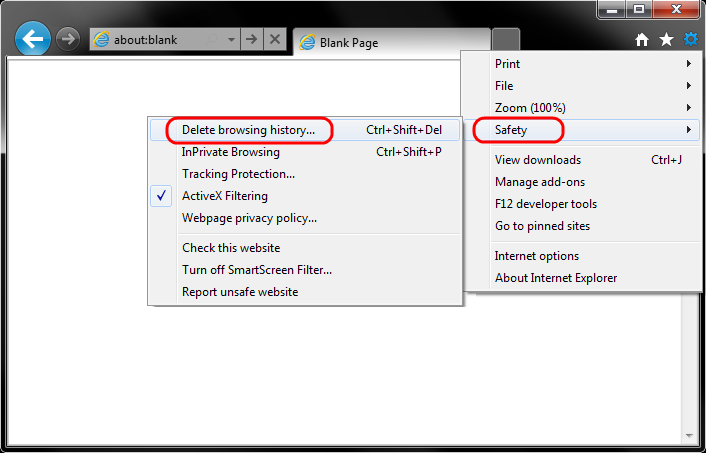
- Make sure to uncheck Preserve Favorites website data and check both Temporary Internet Files and Cookies then click Delete.

- You will get a confirmation at the bottom of the window once it has successfully cleared your cache and cookies.

Further Troubleshooting
The above procedure for clearing cache and cookies should work for the majority of websites, but certain website and applications such as WiscMail require a more thorough procedure. If you are still having issues, try to steps below.- Close out of Internet Options. Click on Tools and select Developer Tools.

- In the Developer Tools window, click on Cache and select Clear Browser Cache...

- Click Yes to confirm the clearing of the browser cache.

- At the top of the Firefox window, click on the Firefox button (Tools menu in Windows XP) and then click Options.
- Select the Advanced panel.
- Click on the Network tab.
- In the Offline Storage section, click Clear Now.

- Click OK to close the Options window.
Google Chrome
You have full control over your browsing data. This data includes your browsing and download history, cache, cookies, passwords, and saved form data. Use the "Clear browsing data" dialog to delete all your data or just a portion of your data, collected during a specific period of time.
Delete all your data
- Click the wrench icon
 on the browser toolbar.
on the browser toolbar. - Select Tools.
- Select Clear browsing data.
- In the dialog that appears, select the checkboxes for the types of information that you want to remove.
- Use the menu at the top to select the amount of data that you want to delete. Select beginning of time to delete everything.
- Click Clear browsing data.
Its funny how Google Chrome is the shortest xD
~Mark
Subscribe to:
Post Comments (Atom)
Followers
Blog Archive
-
▼
2011
(114)
-
▼
October
(24)
- New Ghost Item
- Future?
- Time Rooms!
- Chobots Numbers Php
- Halloween Party Sceduled!
- x5 Snow Power!
- New Places
- New Item in Special Items Catalog
- Halloween Contest Triple!
- LocSecret and LocParty
- New Items Released
- FlyShop Halloween Items
- Advice and Coming Soon Catalog
- New Clothes
- How to clear your cache
- BigScreen Chobots
- My Wardrobe
- New Decorations and Changed Passages
- Chobots.Net Tracker Code
- New Map Update
- Clothes Update
- Beach!
- First Chobots.net Contest
- New Chobots.Net
-
▼
October
(24)







0 comments:
Post a Comment